Tutorial Manual

Tutorial Manual
1.Set the keepa API key.
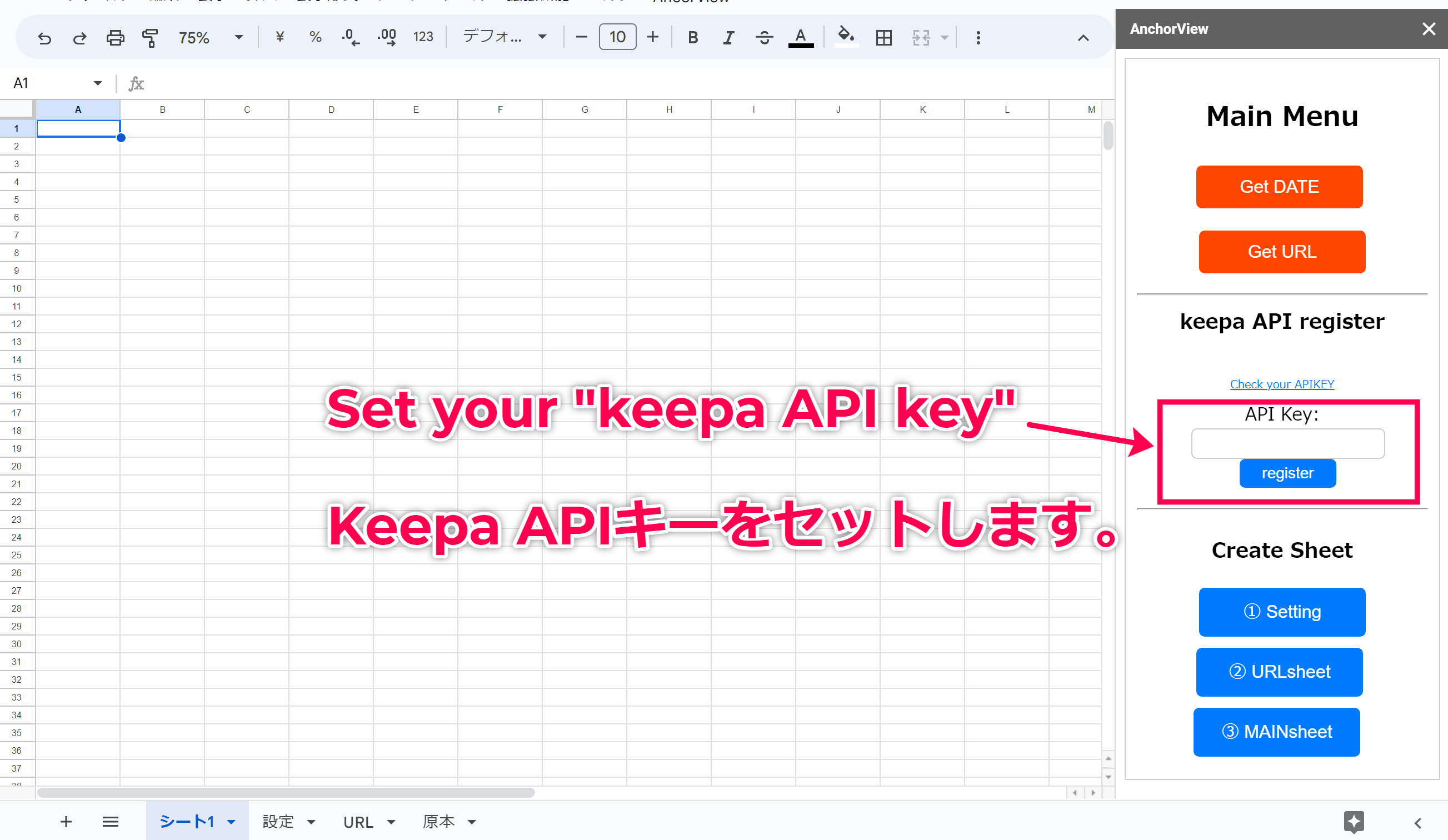
2.Generate a sheet tab specifically for AnchorView.
・Click on the "Setting" button to generate the "Settings" sheet tab.
・Click on the "URLsheet" button to generate the "URL" sheet tab.
・Click the "MAINsheet" button to generate the "原本" sheet tab.Next,
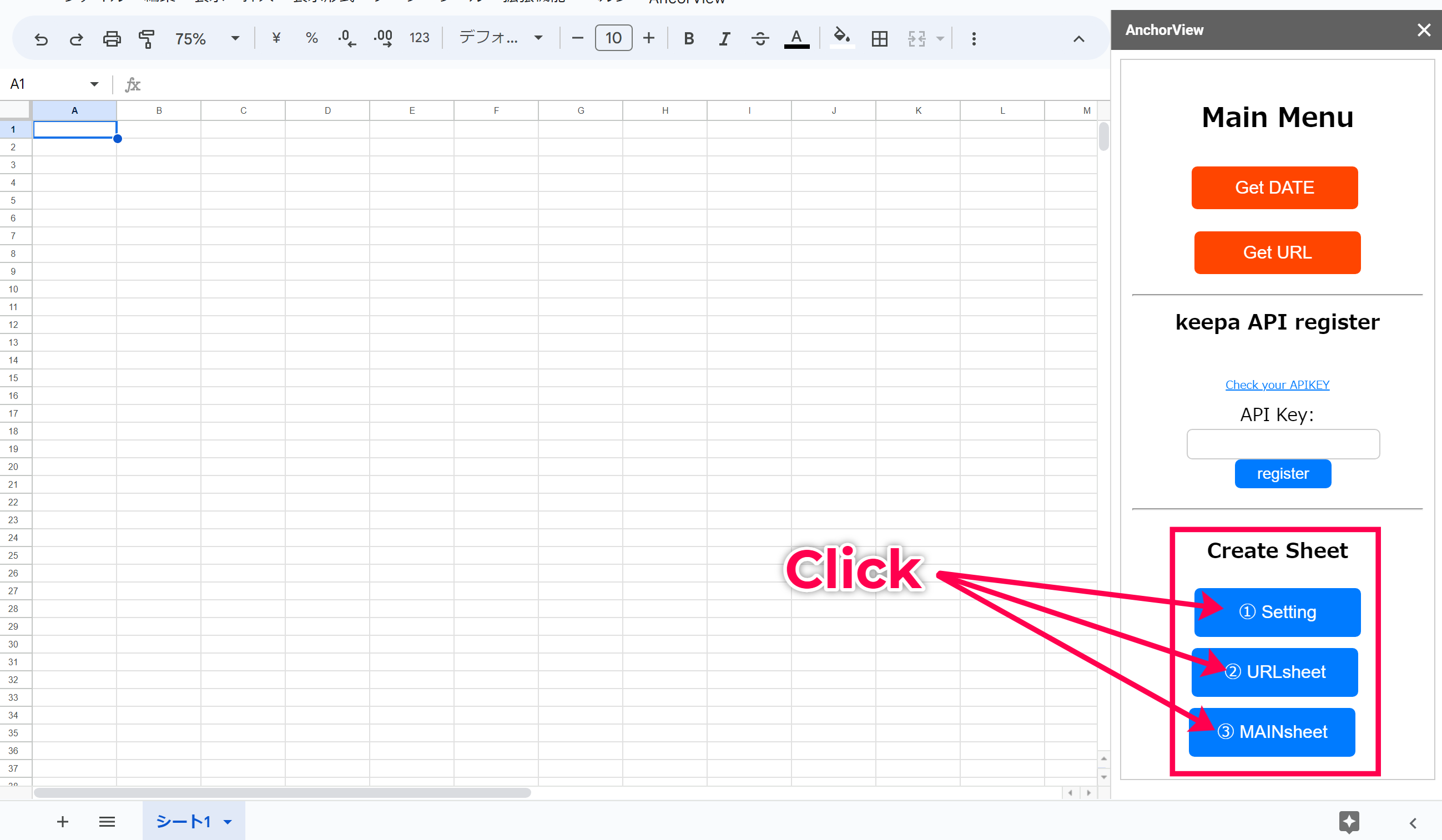
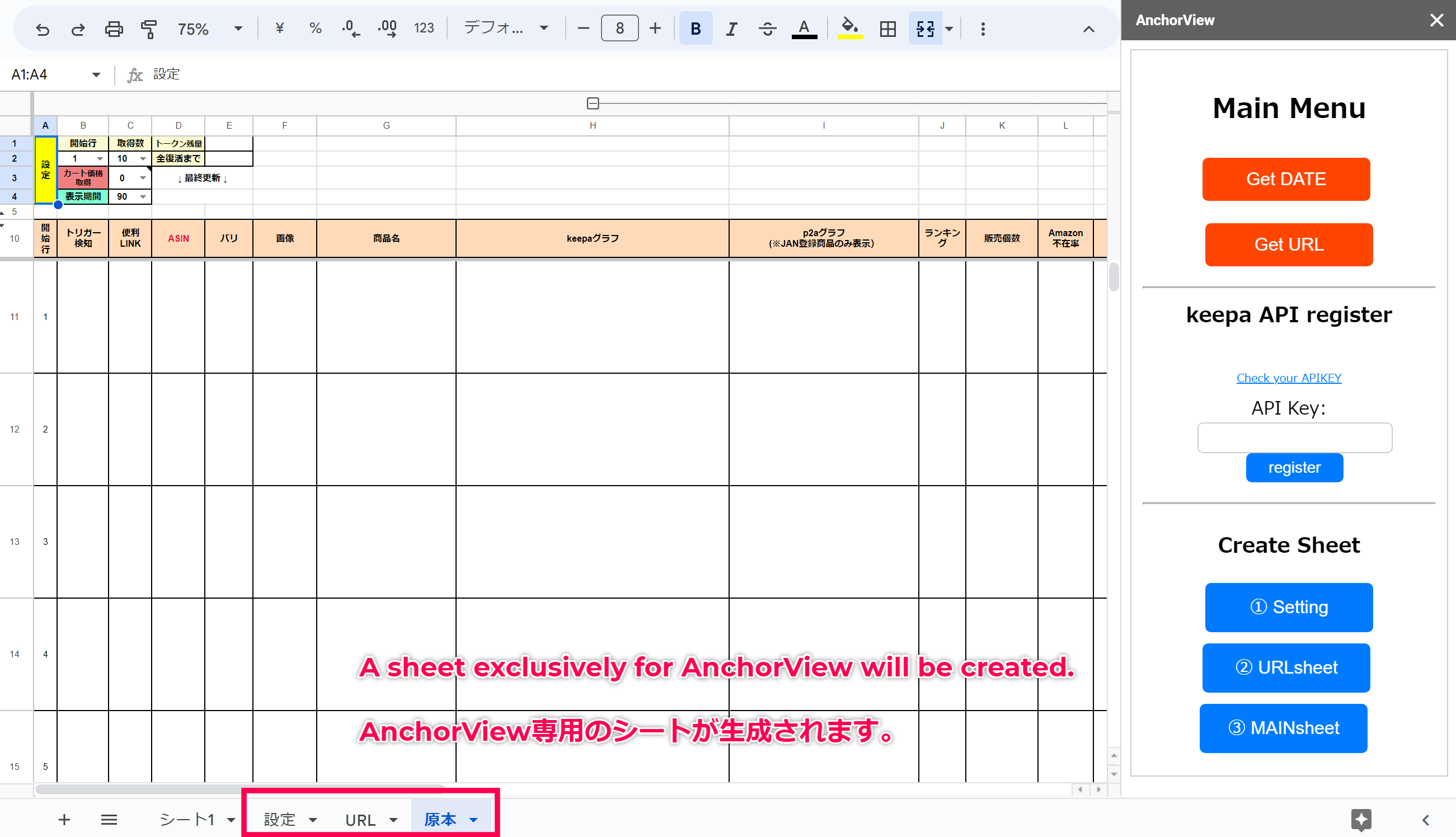
3.Enter the ASIN to be obtained in cell D10 or later.
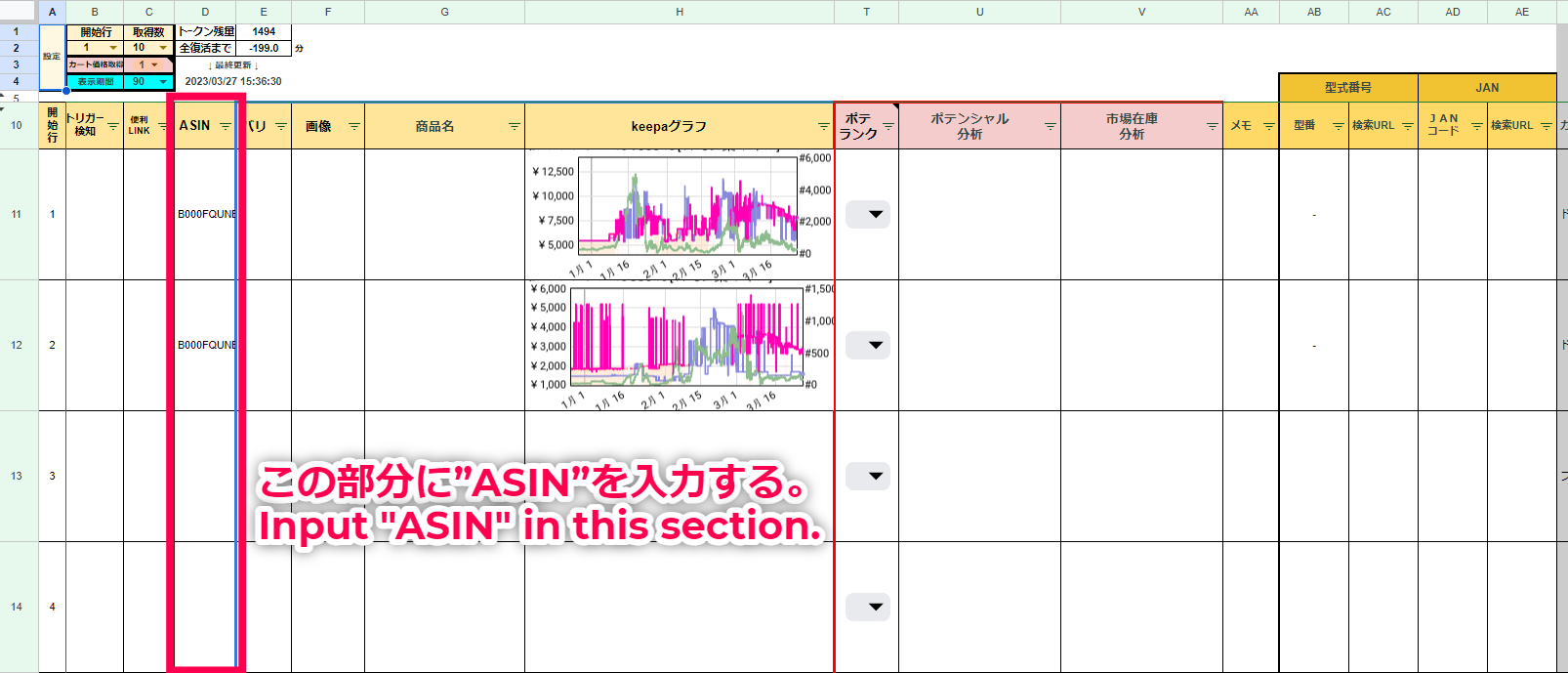
4.Click on the "GetDATE" button.
This will retrieve the information from the Keepa API for the ASIN entered by the user.
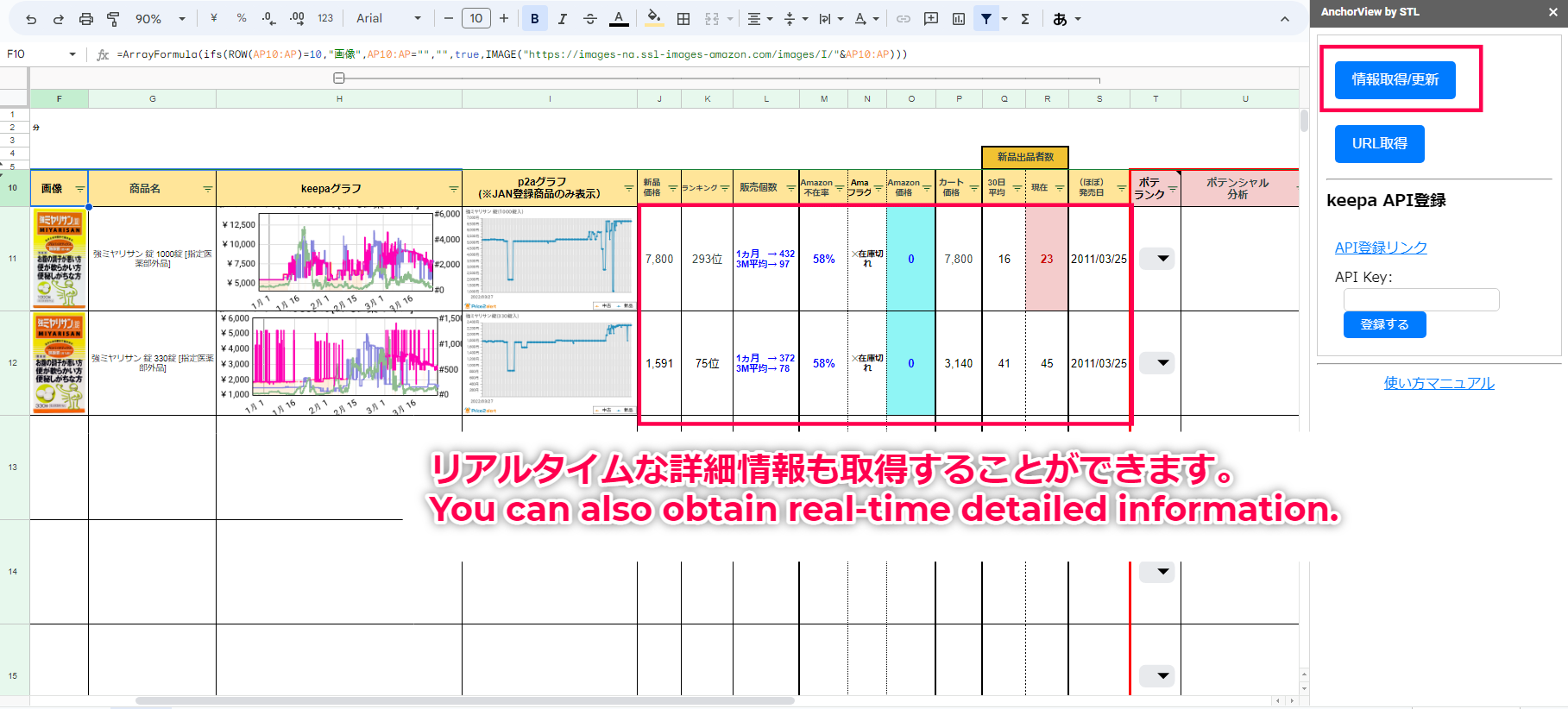
5.Click on the "Get URL" button.
This will display the search URL corresponding to the ASIN entered by the user.Click on the "Get URL" button.This will display the search URL corresponding to the ASIN entered by the user.
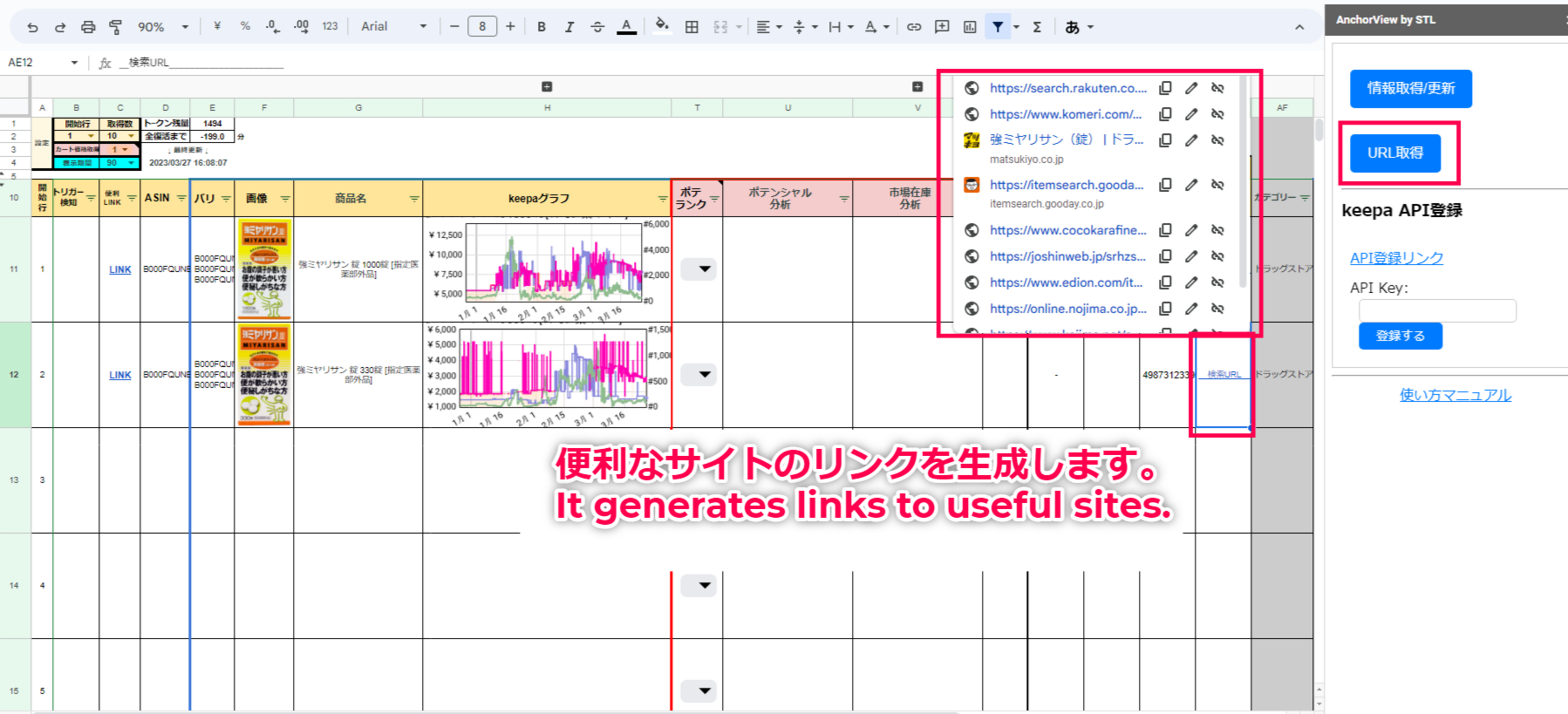
Tutorial-Movie
Monthly
10,000yen (tax included)
(includes initial setup, support, and utilization advice services.)
This add-on adheres to the Google API Services User Data Policy, which includes restricted use requirements.
Google API Services User Data Policy(https://developers.google.com/terms/api-services-user-data-policy)
For more details, please refer to our Privacy Policy page.
